1.14.0
Diode v1.14.0 was released on December 12, 2024.
- Features
- Update app name to Diode Collab!
- Make syncing out of date files easy
- In-app file and folder actions
- Require PIN to view backup code
- Usage based billing
- Full Moonbeam Zone anchoring
- Add username auto-complete to invite team member modal
- Bug fixes
- Fix: Clicking file previews in chat now opens the file
- Fix: Only show + Bookmark to Admins and Owners
- Fix: Back action and member table controls in Network settings
- Fix: Show all entitlements for custom plans
- Fix: Don’t hide toolbars when notification flashes
- Fix: Allow retrying the same receipt code
- Fix: Invite code modal validation
- Fix: Clean up Linked Device status messages
- Fix: Cannot delete web links
- Fix: Show receipt code for all plans
#Update app name to Diode Collab!
Diode Drive is now finally Diode Collab! Diode Collab’s new name is in keeping with the team-collaboration aspect of the app - team use Diode Collab for so much more than files!
The new icon with the dotted line representing the security perimeter, the Diode “droplet” representing your access to the world, and the vibrant colors representing the thriving nature of team and community collaborations:
![]()
#Make syncing out-of-date files easy
When operating in non-sync or Read Only mode, you must manually download one or more files to your system - they don’t auto-sync. However, in the past, one file at a time had to be opened in order to sync the file. Now, a sync icon is provided in every folder allowing you to sync all the contents of a folder, and the out-of-date (non-sync) icon shown in front of each file is now clickable so you can quickly update specific files without opening them.
#In-app file and folder actions
The in-app file and folder actions have been expanded to support Rename, Duplicate, and Move! You can find these actions when you hover over a file or folder in the files area - a small three-dot orange menu will appear on the item - clicking that will open a context menu with those options:
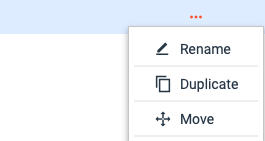
These options will allow most file and folder actions to be done completely within the app without having to open the operating system’s finder/explorer view.
#Require PIN to view backup code
If a PIN is configured, your PIN is now required in order to view your backup code.
#Usage based billing
The app now supports usage-based billing - stay tuned for updates to pricing!
#Full Moonbeam Zone anchoring
Although Diode Collab has supported Moonbeam Network-anchored DIDs and domains for a few months, most Zone permissions were still anchored in the Diode L1 blockchain network. Now, new Zones are by-default anchored in Moonbeam. This means any permission-related changes you make to a Zone benefits from the faster blocktime and larger validator network available in the Moonbeam ecosystem!
#Add username auto-complet to invite team member modal
When typing in the username of a person you’d like to invite, the invite team member modal now shows suggestions from your existing contacts.
#Fix: Clicking file previews in chat now opens the file
In the past, in order to open a file or image added to a chat, you had to click the file name. Now, clicking anywhere on the file preview opens the file.
#Fix: Back action and member table controls in Network settings
The back action is now working correctly in the Network settings page, and the add/delete control visuals are fixed in the Domain and Contract member tables.
#Fix: Only show “+ Bookmark” to Admins and Owners
Although Members weren’t actually able to add a Bookmark, the add bookmark “+” symbol was showing for Member roles. This has been fixed.
#Fix: Show all entitlements for custom plans
Some entitlements were not being shown for custom plans. This has been fixed.
#Fix: Don’t hide toolbars when notification flashes
The notification that slides in to provide status updates on user actions was too tall - it got in the way of clicking on toolbars and other menu options. This flash notification element has been made smaller so it is not in the way.
#Fix: Allow retrying the same receipt code
Sometimes, due to payment gateway delays, new billing entitlements are not immediately available. In this case, if a receipt code is applied, it may not be initially recognized as valid. The billing UI has been updated to allow successive retries of the same receipt code so that the user doesn’t have to leave the page and re-enter to try again.
#Fix: Invitation code modal validation
When creating invitation codes, if one of the fields was erased, it would reset all fields. This has been fixed.
#Fix: Clean up Linked Device status messages
In the past, when adding a Linked Device, two lines pertaining to the same Linked Device would be shown as “In process” - now just a single line is shown.
#Fix: Cannot delete web links
Web links can now be deleted.
#Fix: Show receipt code for all plans
In the past, the billing page for custom plans were missing some details, like receipt codes. Custom plans now display just like normal plans.