The Content Area
The Diode Collab content area shows the content for the files, chat, settings, and other information you may be interacting with.
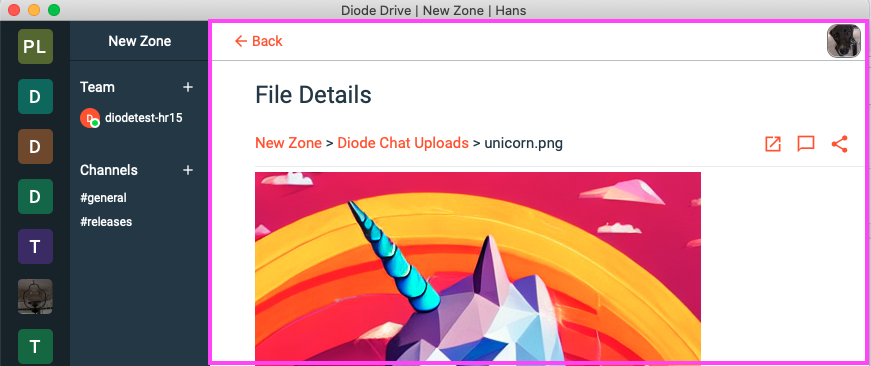
At the top of the content area a “<- Back” control will often be shown - this will take you back to the previous screen.
On desktop, your profile image is shown at top right in the content area at all times. On mobile, your profile image is shown at the top right in the application header at all times. Clicking the profile image/icon will take you to your Account Settings and other global settings (such as the application’s About page).
* Note on notifications for Windows:
Windows 10 and 11 provide an on/off toggle in the Notification Settings for apps, including Diode.
- If you click the app name, there will be a setting that says “Play a sound when a notification arrives"
- Turn on/off as desired