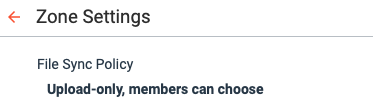File Sync Policy
The File Sync Policy setting allows Zone administrators to control how file synchronization works for members within their Zone. Administrators can choose from the following sync modes:
- Two-way Sync – Members can upload and download files.
- Upload-only Sync – Members can upload files but cannot download files.
- Member Choice – Members can choose between Two-way or Upload-only sync (default behavior prior to the introduction of this policy).
This policy is useful for Zone owners who wish to minimize the risk of file deletions or the uploading of inappropriate or unsafe content by restricting member access.
#Key Details:
- By default, members were previously able to choose their own sync mode.
- Zone owners can now enforce a specific mode to better manage file safety and compliance.
- Administrators and Bot devices are exempt from this restriction and may configure their own sync preferences, regardless of the Zone’s policy.
- This setting is available in Zone Settings under the File Sync Policy section.