What is the difference between push notification and app notifications?
For information on enabling push notifications, please read this article.
For a primer on the privacy implications of push notifications, please read this article.
You can tell the difference between push notifications and in-app notifications because they are displayed a little bit differently:
- In app notifications have two lines:
- the first line displays “[Zone name] - [Nickname of sender]”
- the second line displays a snippet from the notification message.
- Push notifications also have two lines:
- the first line displays “[Nickname of sender] sent you a message”
- the second line displays a snippet from the notification message.
The following image shows the same message as an in-app notification and a push notifications on Android. The top message is an in-app notification, and the second message is a push notification:
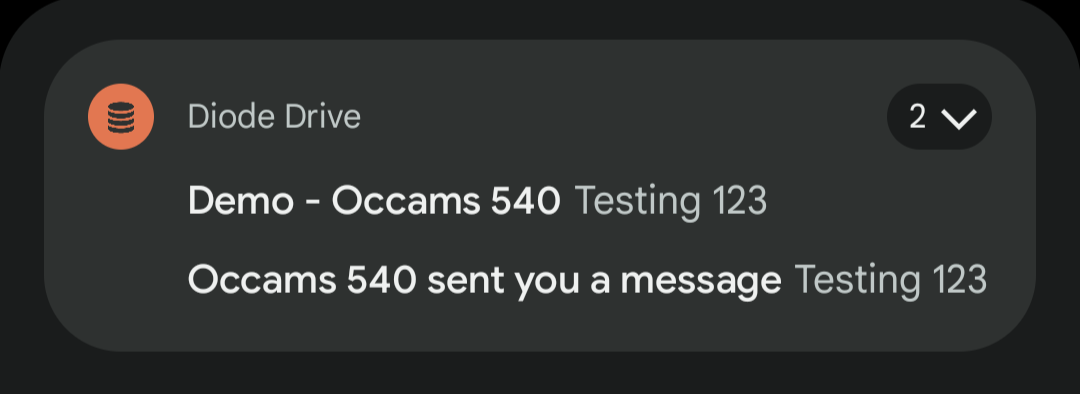
If you are trying to tell if push notifications are working on your device, look for the “[Nickname of sender] sent you a message” at the beginning/top of the notification bubble. You can also tell if they are working because they will arrive even if your app is not running in the foreground or the background.