Network Domains
See the Network Add Ons article to enable the Network feature in your Zone.
Domains are “BNS” names that can be associated with one or more endpoints. A common use case for a Domain is to create a private publication group that is used to manage Team member access to specific assets.
To view Domains, go to the Network settings as seen in the quick access bar of your Zone.
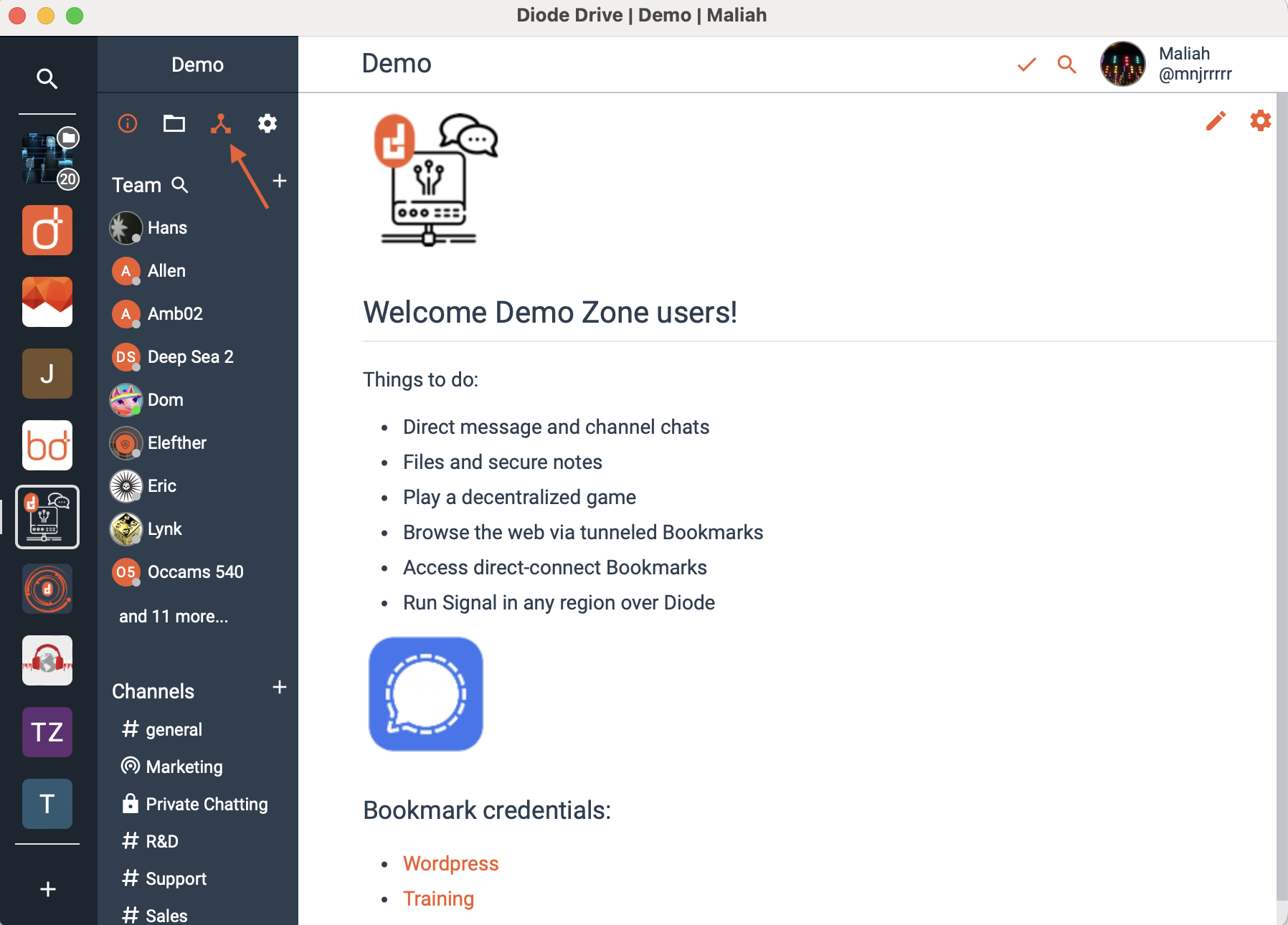
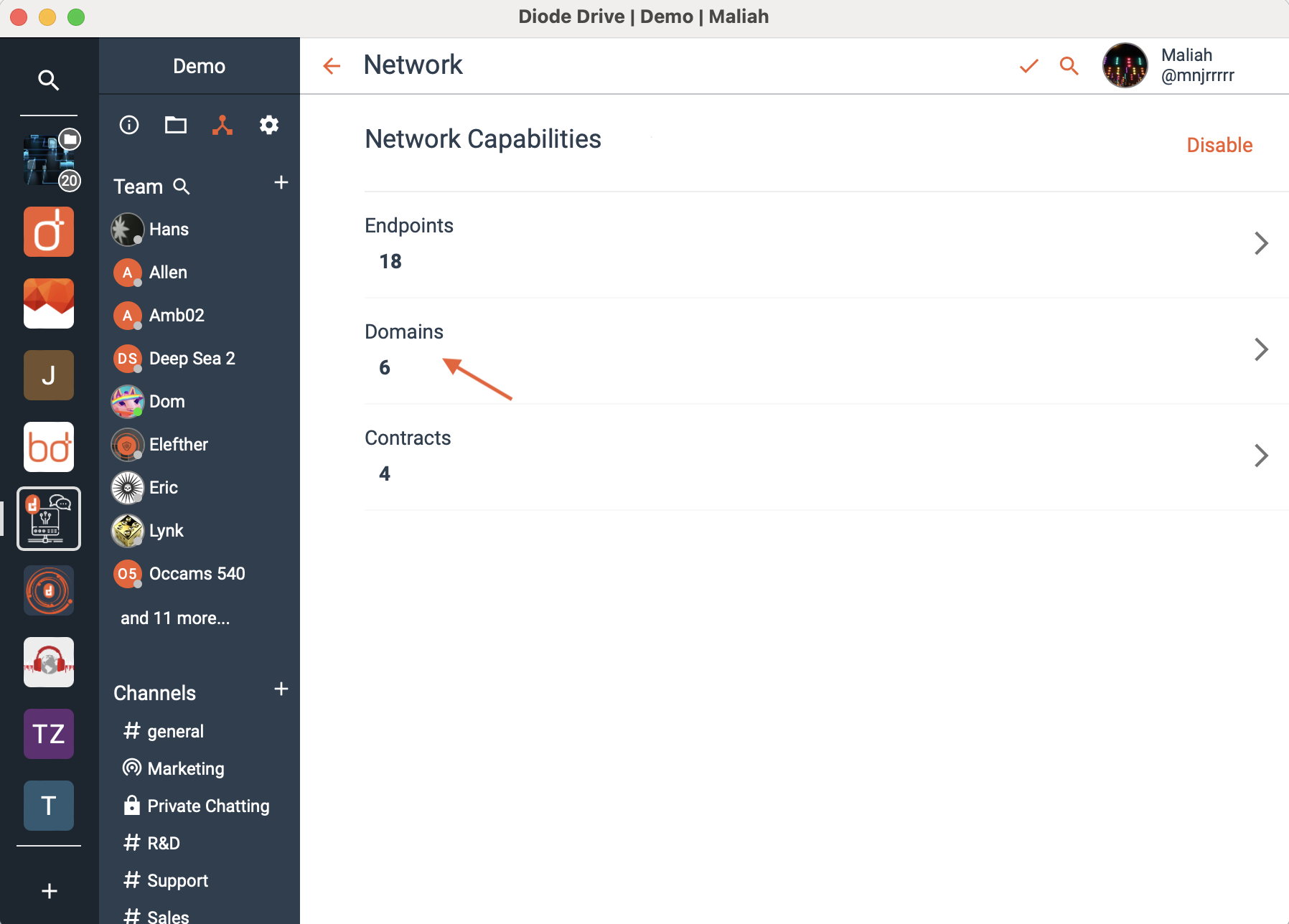
From inside of the Network settings, you can click on Domains and view or search for Domains within the Zone.
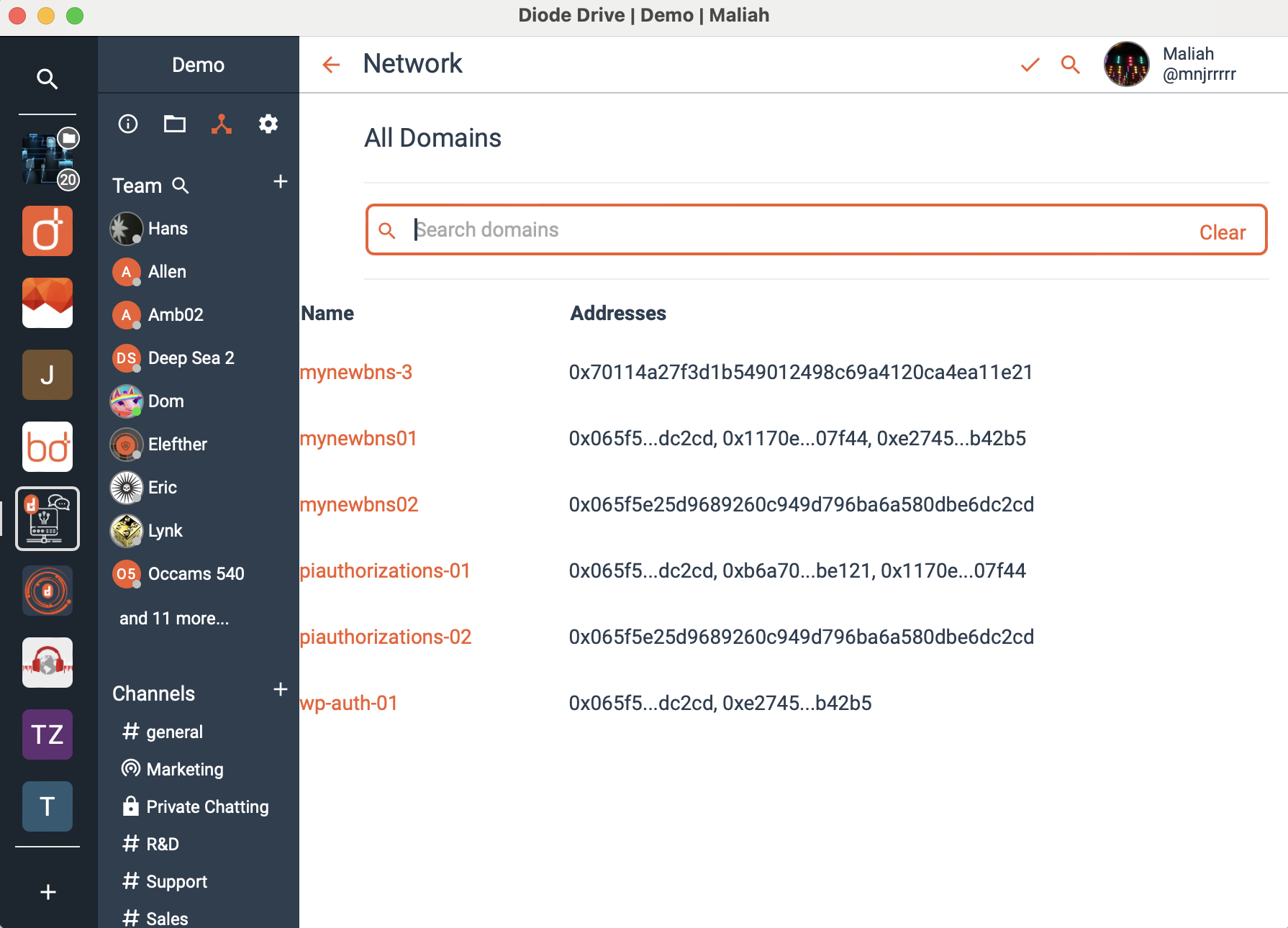
If you select a specific Domain you will be able to view details such as its name and address. By clicking on the name in this area of the settings, it will direct you to its Endpoint, which you can read about here.
